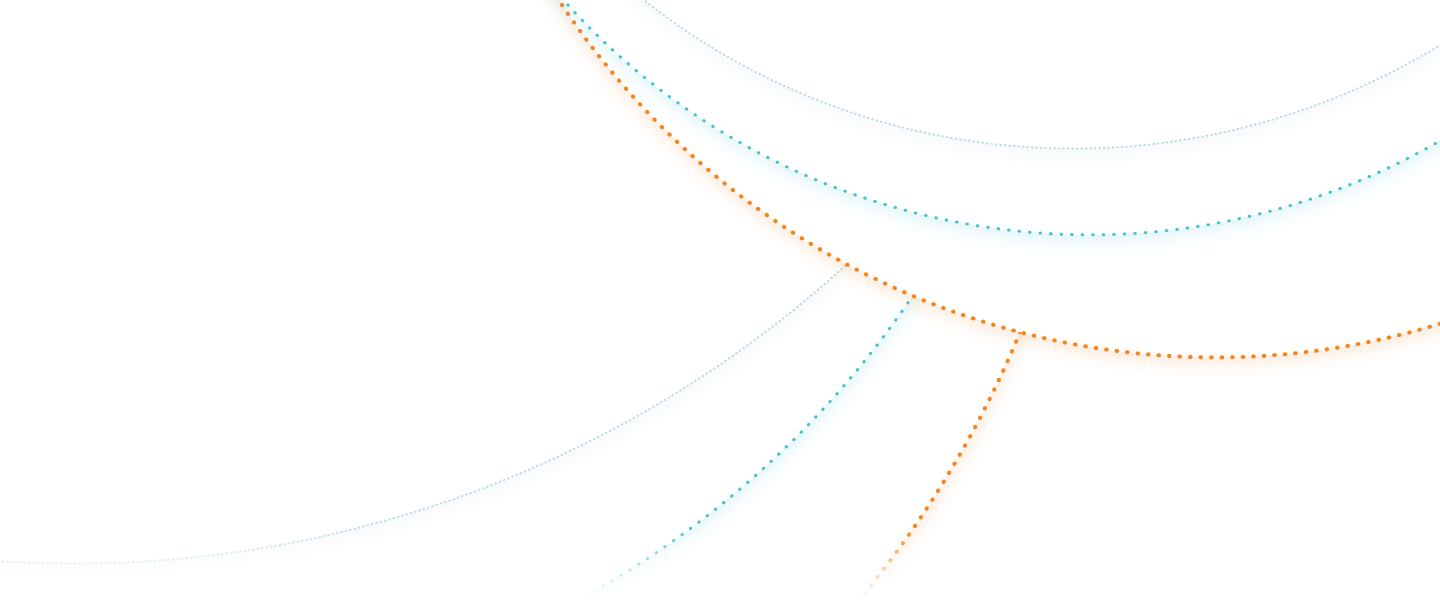DonorSearch Just Made it Easier for Your Nonprofit to See Who Gives to Whom.
In 2007, when we created DonorSearch, our vision was to one day make premier prospect research and intelligence data available to ALL nonprofits, regardless of size or budget. Gift Search Plus is our new, affordable standalone product that gives any size nonprofit access to 200 Million+ charitable gift records.
Pick the Subscription that Works For Your Nonprofit
What is Gift Search +?
What is Included in Gift Search +?

Charitable Gifts Search
Search charitable gifts by individual, foundations and businesses. Sample use: Search first, middle and last name or spouse name or a combination of the two or by a business name to generate a list of charitable gifts publicly recognized by the recipient organizations.

Foundation Search
Search foundations by recipient name or keyword. Sample use: Which foundations support elephants?

Business Search
Search businesses by organization or individuals across two national business databases. Sample use: What is a list of companies where Elon Musk is involved? (We found 18 including several similarly named, but different companies if you include the LLCs.)

Real Estate Search by Owner Name
Search real estate by owner name through CoreLogic. Sample use: How many piece of real estate do my brothers, big donor, top volunteer, snowbirds, newest residents own?

Real Estate Search by Address
Search real estate ownership by address through CoreLogic and Whitepages. Sample use:Answer the questions about whose name was on the title of the huge house or the property your adjacent to campus.

SEC Insiders
Search for SEC Insiders, people required to file with Security and Exchange Commission usually because they are involved with public companies at the C-level or own substantial stock. Sample use: Check the list to see if your prospective board or campaign committee are on the list.

Foundation Trustee Search by Name
Sample use: Check to see if your enthusiastic volunteer is a decision-maker with one or more grant giving foundations.

Foundation Organization Search by Name
Sample use: You have a foundation name or part of name and you want to know who else is on the board and to whom did they make grants.

Nonprofit Board Members Search by Organization Name
Sample use: Build a quick profile on the other nonprofit in the area with a similar mission or see if you can find the nonprofit affiliations of a new large donor.

Email Reverse Append
Email reverse append is a clever concept where you key in the email and it is matched to a name and address. Sample use – You get unfamiliar email as part of an event registration and you want to know who it is and where they work, etc. Depending on the emails, you will get at least a partial match about 10-20% of time. Varies based on work or personal emails.

Telephone Reverse Append
Telephone reverse append is a clever concept where you enter an unknown telephone number and search for a name and address. Sample use – You get a telephone number for an event registration and you would like to see who it is. Works best with landlines and surprisingly effective cell phone numbers.

Matching Gift Search
Matching gift search is specialty database that searches thousands of company names and links the user to matching gift policies for company charitable gift matches.Sample use – Donor gives you a gift of $500 and mentions they work Google. Turns out they will give you another $500 depending on the type of nonprofit.

Social Discovery
Social discovery is another clever database that is accessible with an email and or a name and address. When you get a match, you may get a photo, employment information, education and a list of interests.Sample use: You manage an event and something a participant say makes you question what you know about them. Key in the telephone, email and address and you may get a digital profile harvested from multiple online sites.