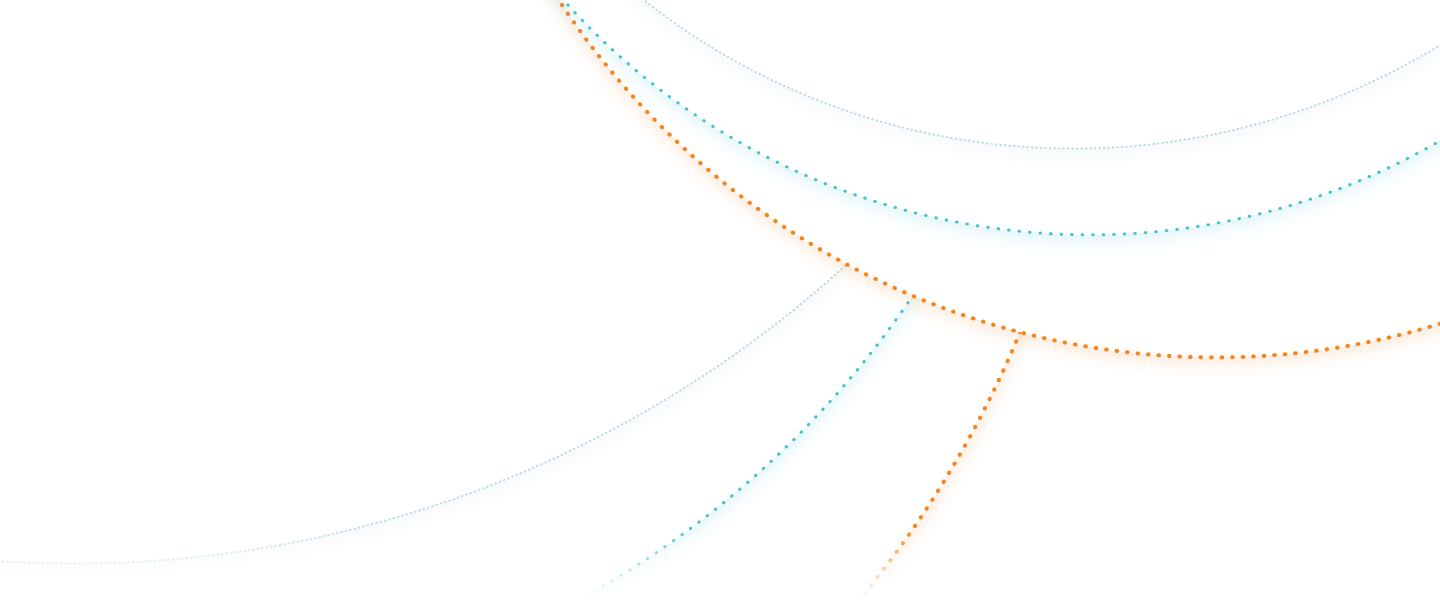AI Tools for Nonprofits: 30 Top Options & How to Get Started
Adapting to new trends and technologies is essential to long-term nonprofit success, and one of the newest developments in the nonprofit world is the rise of artificial intelligence (AI) technology. AI is more than just a temporary craze—the sudden buzz brought on by revolutionary tools like ChatGPT represents an opportunity for nonprofits to embrace new and innovative ways to connect with their supporters and raise more for their causes.
But how exactly can you tap into the power of AI to benefit your cause? The answer lies in investing in the right nonprofit AI tools. In this guide, we’ll explore the top 30 options and give you tips for successfully implementing these tools into your workflow. Specifically, we’ll cover:
- Understanding AI for Nonprofits
- 30 Top AI Tools for Nonprofits
- How to Get Started With Nonprofit AI Tools
AI holds the potential to help your nonprofit build relationships and raise money like it never has before. Let’s get started!
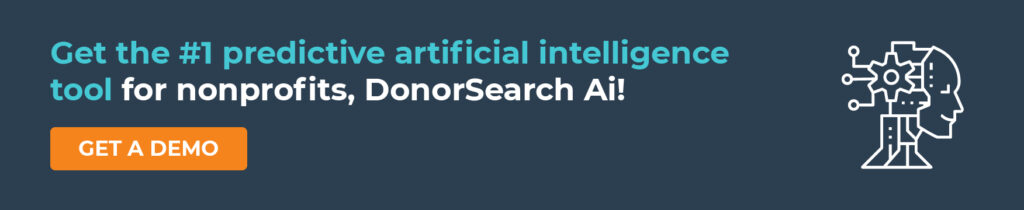
Understanding AI for Nonprofits
Before shopping for the AI tools you want to add to your nonprofit’s tech stack, take a moment to familiarize yourself with the basics of nonprofit AI.
What is AI?
AI refers to the ability of a computer to “think” like a human. An AI tool learns to think using machine learning technology, which helps it recognize patterns in data, process information, and make recommendations. The more an AI tool is trained with machine learning technology and high-quality datasets, the “smarter” it becomes.
Despite the novelty of recently released AI tools, AI has been around for a while. For example, Google Maps relies on AI to help you navigate to your destination, social media platforms use AI to show you content that your past behavior indicates you may like, and Siri taps into AI to help answer your questions and complete quick tasks for you on your smartphone.
How can AI help nonprofits?
To understand how AI can help a nonprofit like yours, it’s important to understand the two different types of AI tools that will typically be available to your organization, generative AI and predictive AI.
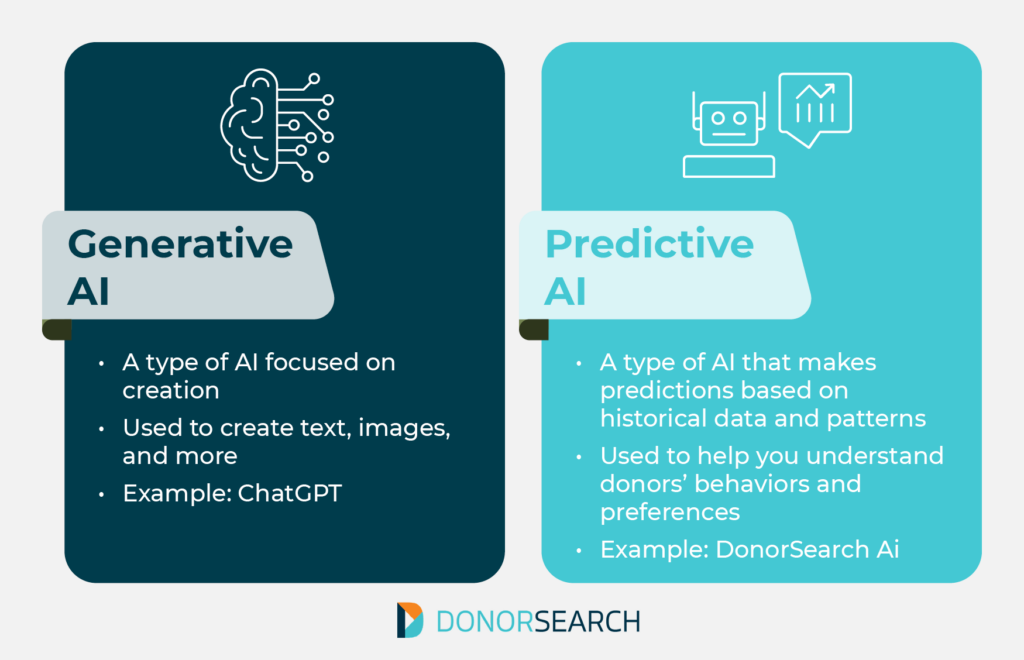
- Generative AI, which is what powers tools like ChatGPT, is a type of AI focused on creation. It can help you create text, images, and more.
- Predictive AI, which powers tools like DonorSearch Ai, is a type of AI that makes predictions based on historical data and patterns. It can help you understand your donors’ giving behaviors and preferences so that you can design your fundraising strategy with confidence.
No matter what kind of AI you’re working with, there are numerous benefits your nonprofit can experience when you tap into these tools. These include:
- More successful fundraising. When you’re better equipped to identify donors and predict their behavior, your fundraising efforts will be more effective and you’ll reach your goals faster.
- Increased supporter engagement. Predictive AI can help you understand your supporters’ connection to your cause and help you know the steps to take to get them more engaged in your work. Generative AI can help you create targeted communications so that your organization is consistently reaching out to its supporters in personalized ways.
- Accurate data analysis. One of the beauties of AI is that it can process a large amount of data quickly and accurately. Whether you want to know about your donors’ preferences, the effectiveness of your programs and services, or how efficiently your organization is operating, AI can help you analyze that information.
- Cost and time savings. AI can take over mundane tasks like data entry, giving your team the time and energy to focus on tasks that drive more value for your organization, which will ultimately save you time and money.
Some nonprofit employees worry that AI will be difficult to weave into their existing operations or may even take over their jobs altogether. However, when you pick the right tools, implement them with care, and recognize the importance of the human touch in nonprofit work, you can experience all the benefits discussed above.
Are nonprofits using AI?
In a recent discussion with The Chronicle of Philanthropy, Nathan Chappell, Senior Vice President of DonorSearch Ai, explained that less than 30% of nonprofits have started using or exploring AI tools. He asserted that “[AI] is not a fad—[it] has fundamentally changed how our world works. The nonprofit sector has not only an opportunity but a responsibility to rise to the occasion.”
If your organization wants to stay ahead of the curve and embrace the many possibilities that AI offers, you’ll need the right tools on your side! Let’s explore some top options in the next section.
30 Top AI Tools for Nonprofits
There are hundreds of AI tools out there for your nonprofit to choose from that all have different purposes and strengths. To make it easier to explore your options, we’ve broken our list into different categories:
- The Must-Have AI Tool for Nonprofits
- Fundraising & Donor Management Tools
- Content Creation Tools
- Nonprofit Marketing & Outreach Tools
- Tools for Data Analysis and Insights
- Event Planning Tools
- Tools for Administration & Efficiency
As you shop your different AI options, remember to keep your organization’s specific needs (and budget!) in mind.
The Must-Have AI Tool for Nonprofits: DonorSearch Ai
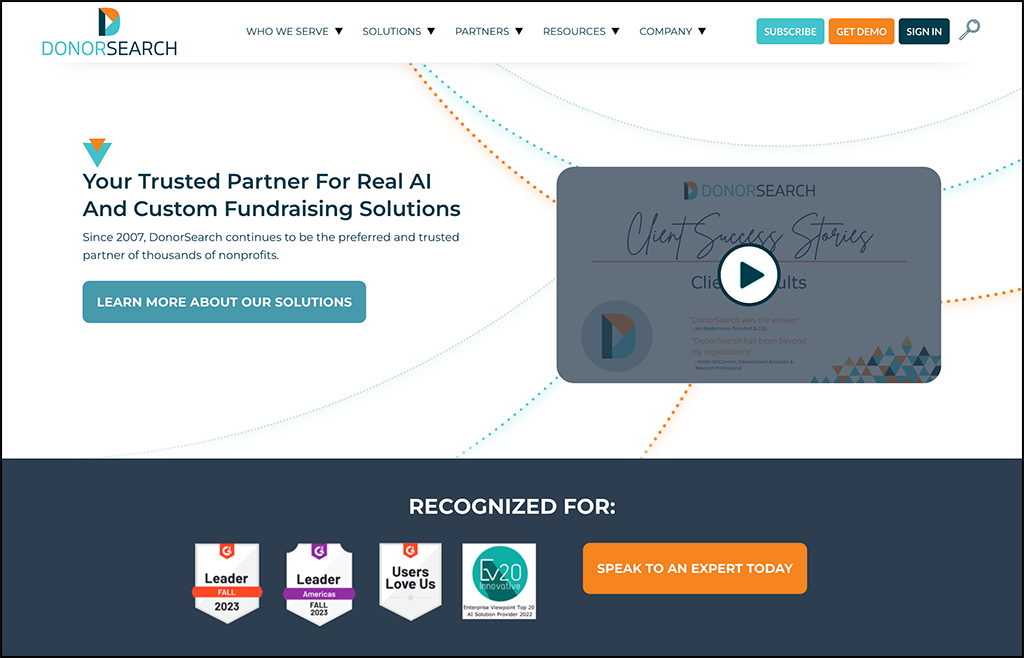
DonorSearch Ai is the most advanced machine learning and AI fundraising tool available to nonprofits. It uses predictive modeling to help your nonprofit identify and segment its top prospects and donors with the highest degree of accuracy, giving your team insights you can use with confidence.
How DonorSearch Ai Works
DonorSearch Ai relies on careful data integration, research and screening, and predictive modeling to give you a holistic picture of who your supporters are. Here’s how it works:
- Your nonprofit’s data is integrated with high-quality external datasets. Your organization has a wealth of data about its community. DonorSearch Ai supplements that data with high-quality data from outside sources, adding information about supporters’ giving behavior, financial capacity, and more.
- DonorSearch Ai screens individual supporters. Behind the scenes, DonorSearch’s tool will look at each supporter’s affinity, capacity, and propensity markers. Individuals who exhibit all three types of markers are identified as top prospects for your organization to begin cultivating relationships with.
- The tool uses predictive modeling to make specific recommendations. The beauty of DonorSearch Ai is that it doesn’t leave your team wondering about how to conduct prospect outreach and cultivation. Instead, DonorSearch Ai makes specific predictions about individual donors, like who is most likely to make a donation within the next year or to give a donation over a certain dollar amount.
With DonorSearch Ai’s specific predictions on your side, your team will be more successful in each of its interactions with a potential donor, building up to a donation ask where you can be confident the individual will say, “Yes!”
Why Choose DonorSearch Ai?
When you decide to invest in DonorSearch Ai, you’re getting much more than a cutting-edge donor research and fundraising tool. You’re partnering with an industry-leading team that can help you tap into:
- Solutions tailored to your specific needs
- Unparalleled customer service
- Integrations with top nonprofit tools
- Free educational resources
Plus, your nonprofit can rest assured that it will not only see a return on its investment but will also have a tool in its tech stack that will scale with your organization and drive more impact for your beneficiaries.
But don’t just take our word for it! Check out this video, where some of our clients share what they’ve been able to achieve with DonorSearch Ai:
Fundraising & Donor Management AI Tools
Much of your team’s time likely goes toward fundraising and donor management tasks. Here are some tools to streamline your workflows in this area and free up time to focus on your donor relationships.
1. Grantboost
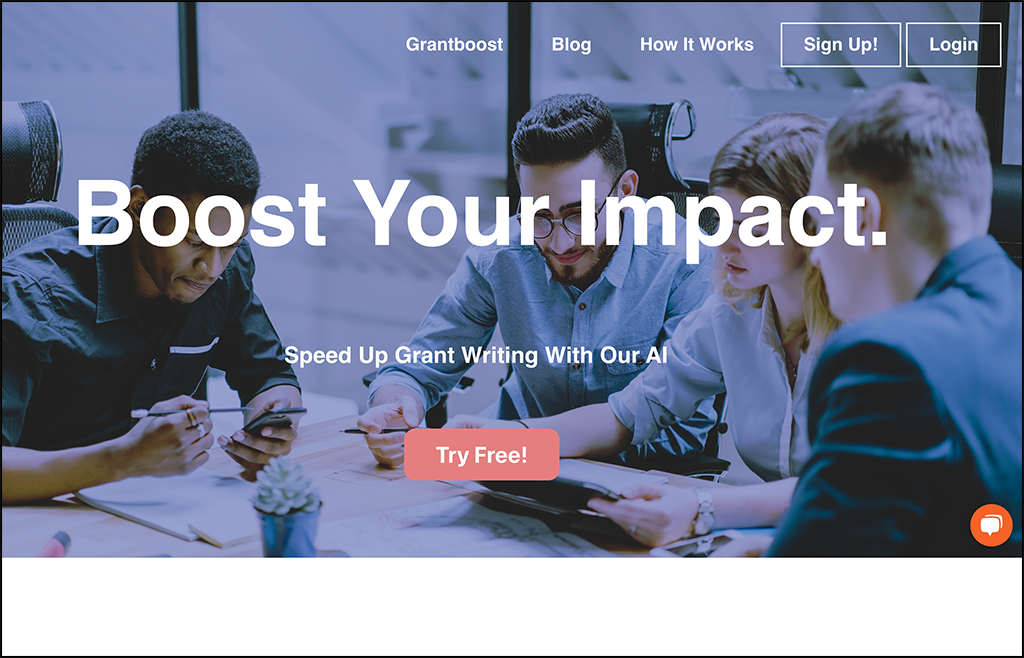
Every nonprofit professional knows that grant writing can take a lot of time and energy. Grantboost, an AI-powered grant writing tool, was designed with that pain point in mind and aims to help nonprofits more easily secure grant funding.
To use Grantboost, your organization provides information about its team, mission, and values as well as information about the grant opportunity. The Grantboost AI tool creates a customized grant proposal based on the information you’ve provided using grant writing best practices. Your nonprofit can then edit the proposal as you see fit.
Grantboost offers three different pricing plans—Grantboost Free, Grantboost Pro, and Grantboost Teams.
2. Handwrytten
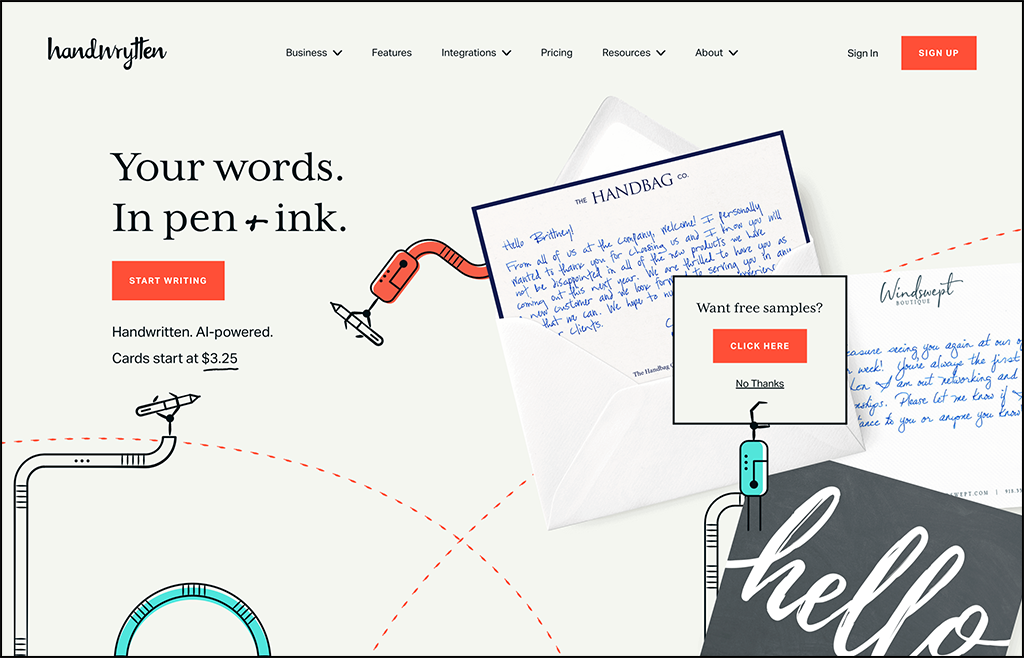
Handwrytten was founded in 2014 to scale handwritten communications.
To use Handwrytten, type out the note you want to send to a prospect or donor (or tap into the company’s AI tool to get help with writing your message). Then, choose from a selection of cards, with the option to use your nonprofit’s stationery.
Then, Handwrytten’s custom-designed handwriting robots (yes, physical robots that hold real pens!) to handwrite the notes in a style of your choice. AI tools make sure the note looks like a real handwritten note. From there, the company mails out the notes for you.
Individual card pricing starts at $3.25, but your organization can also shop Handwrytten’s subscription plans and bulk options.
3. Gift Genie
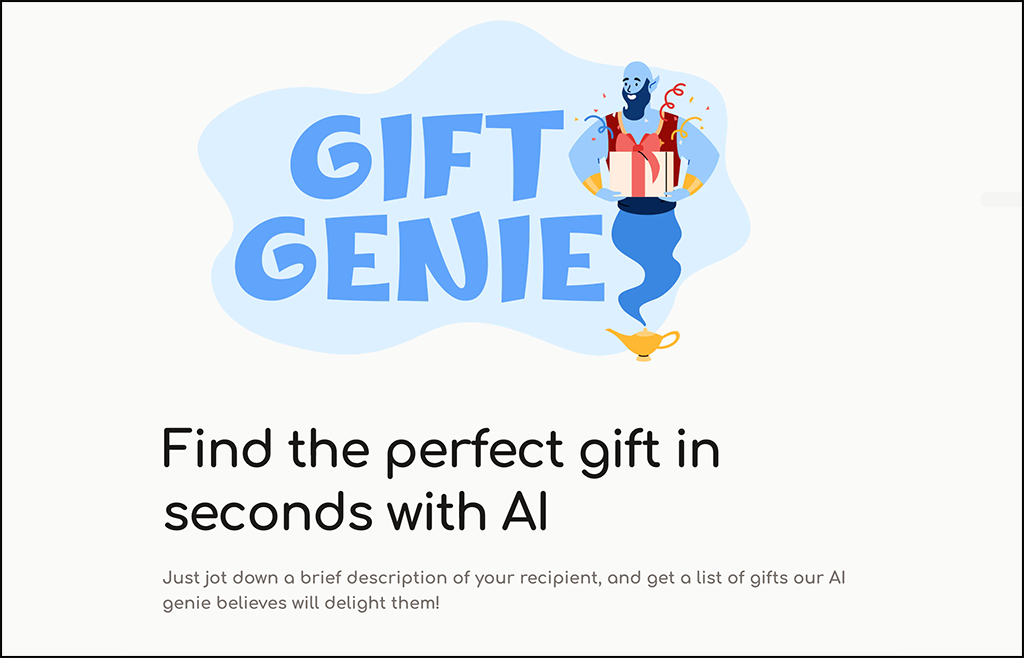
Gift Genie is a new AI tool on the market that allows you to provide information about a person and then get gift ideas customized to their interests and personality that you can take a closer look at using Gift Genie’s rapid-Amazon-search feature.
For example, we typed in the following information as an experiment: “My major donor likes fishing, spending time with family, and volunteering with my environmental conservation nonprofit. They do not like sweets, but they do enjoy fine wine.” Gift Genie then suggested gifts like fishing gear and accessories, family board games, an outdoor picnic set, and personalized wine glasses.
Gift Genie is a handy tool for anyone looking to send a meaningful gift to a supporter. Currently, the tool offers five free gift brainstorms, but we expect more updates soon.
Content Creation AI Tools
Have you ever sat down to write a donor email stream and struggled to find the words? Or wondered what type of image would be most appropriate to share alongside your next social media post? This is where AI-powered content creation tools come to the rescue.
1. ChatGPT, Google Bard, Bing Chat, Claude, and Perplexity
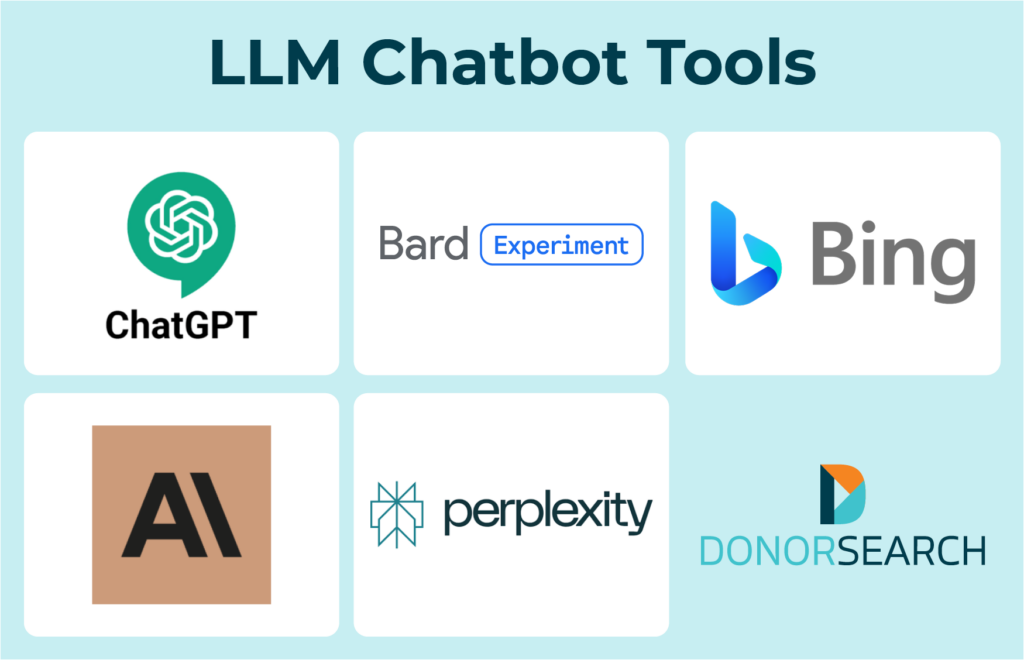
We’ve grouped ChatGPT, Google Bard, Bing Chat, Claude, and Perplexity because these are all large language model-based chatbots, meaning they’re tools you’re able to have conversations with to help with a variety of tasks.
For instance, you might ask one of these tools to create an outline for your next educational blog post, provide a list of icebreaker questions for your next volunteer orientation meeting, or generate a piece of HTML code for the backend of your website.
Let’s take a closer look at what makes each tool unique:
- ChatGPT: ChatGPT is arguably the most popular of these chatbot tools, with over 100 million users. As of November 2023, ChatGPT’s product, GPT-4 offers live online browsing and connects with DALL-E, another popular AI tool (owned by the same company) that creates images from descriptions provided by the user.
- Google Bard: Google Bard was launched in 2023 after the rise of ChatGPT and offers similar functionality to ChatGPT. It can also browse the web but can’t create images.
- Bing Chat: Bing Chat is Microsoft’s chatbot tool that is built into Microsoft Edge. It too can access the internet, and it offers an interesting new feature where it allows you to choose a conversation style, offering the options of creative, balanced, and precise. Similar to ChatGPT, it also provides DALL-E functionality.
- Claude: Claude, created by Anthropic AI, is unique in that its AI is trained on real-time information, so it can easily respond to queries about current events and issues. It can also read up to 75,000 words at a time and quickly summarize concepts. However, according to reviewers, Claude’s free model isn’t as competitive as ChatGPT’s paid model. The tool also can’t create images.
- Perplexity: Perplexity stands out as a chatbot that can browse the web, provide complete answers (and additional information) to user queries, and cite its sources. It can also include links to multimedia like videos and images in its answers, though it can’t generate its own images.
As you decide which large language model-based chatbot to use, remember to consider your nonprofit’s budget and needs and how they align with the tool’s offerings.
Also note that it’s best practice to edit any responses provided by these tools, as you’ll want to ensure any content you create features your nonprofit’s voice, is based on accurate information, and aligns with your values. While these generative AI tools offer many exciting capabilities, they’re not perfect.
2. Grammarly
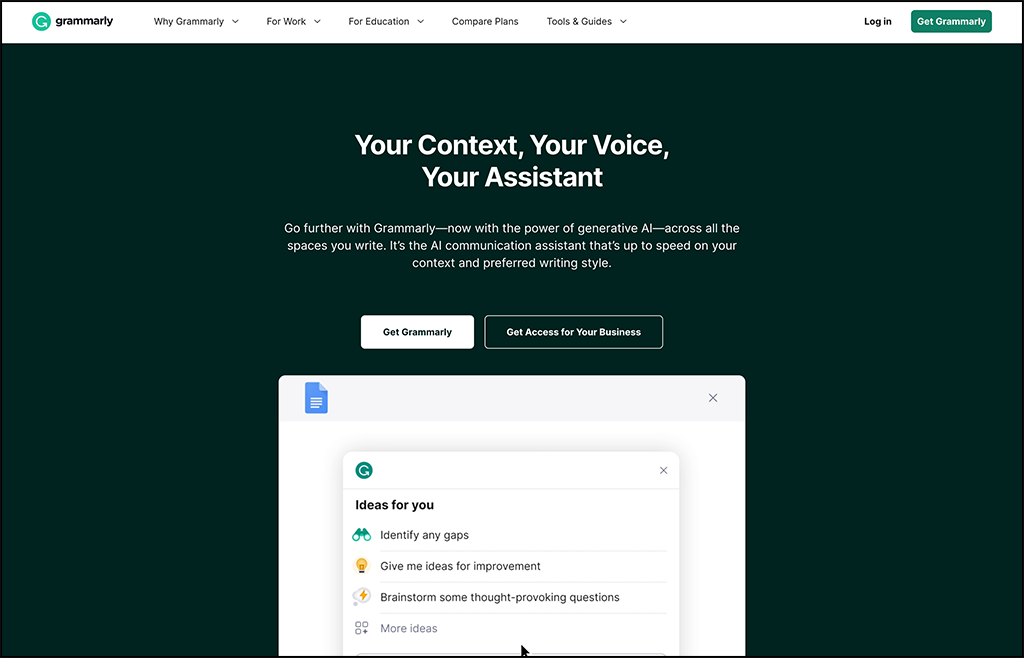
Grammarly, a popular typing assistant known for reviewing spelling, grammar, and punctuation mistakes in users’ writing, now offers AI capabilities. With Grammarly’s generative AI tool, you can quickly brainstorm, outline, draft, and edit written content, whether you want to shorten the writing, adjust the tone, or improve it in some other way.
One of the great things about Grammarly’s AI capabilities is that you can provide the tool with information about your tone and voice to help it generate content that is more aligned with who you are as a communicator. It can also help you quickly respond to emails.
Grammarly offers free and premium options for individuals and teams and enterprise options for organizations.
3. Canva
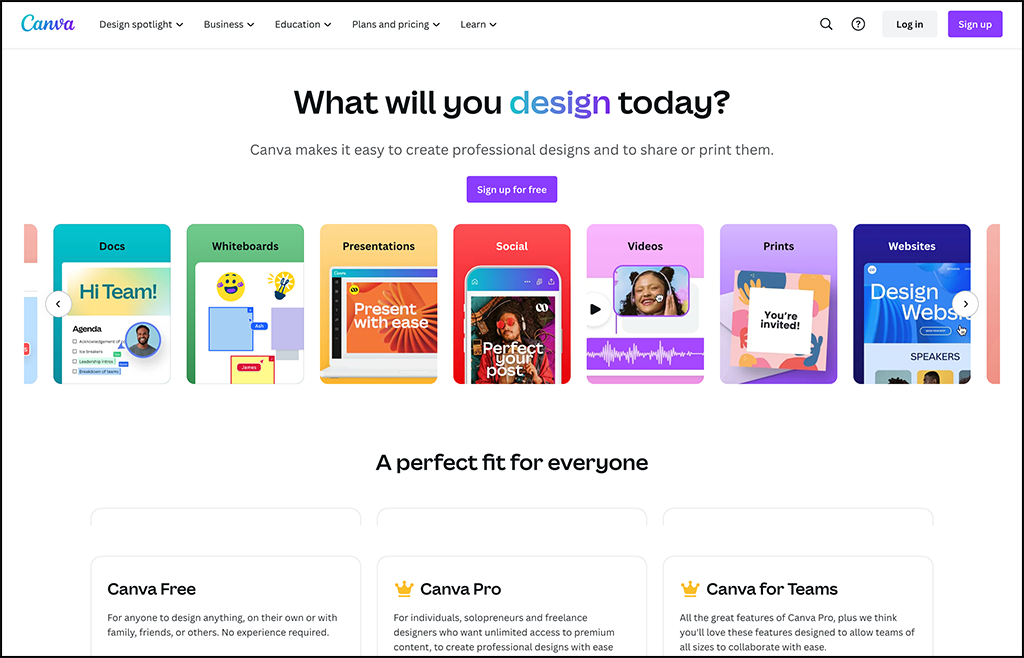
Canva is an online graphic design platform that now offers AI text-to-image functionality. You simply provide the tool with a prompt like “donors at a nonprofit gala” and Canva will generate images for you, allowing you to experiment with different styles and use its editing tools to achieve your desired final product.
Canva also offers Magic Write, an AI text generation tool that can help you get a leg up on the written side of your multimedia content.
You can take Canva’s tools for a test drive with a free trial.
4. Synthesia
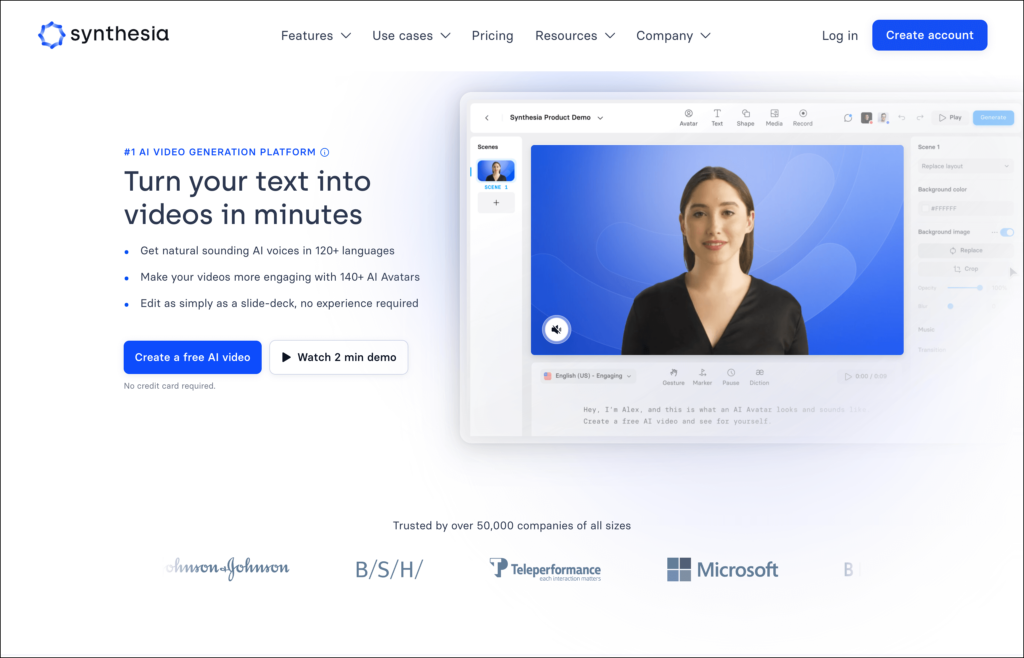
Have you ever wanted to create a professional-looking video for your nonprofit, but you didn’t know where to start?
Enter Synthesia. This AI tool allows you to input a video script and generate natural-sounding AI voiceovers in over 120 languages which you can then turn into engaging videos. You can even add an AI avatar as a narrator in your video. Then, you simply make your edits to the video as you would in a slide deck.
Synthesia pricing starts at $22/month, but to scale the tool for your entire organization, you’ll want to talk to their team about their enterprise pricing.
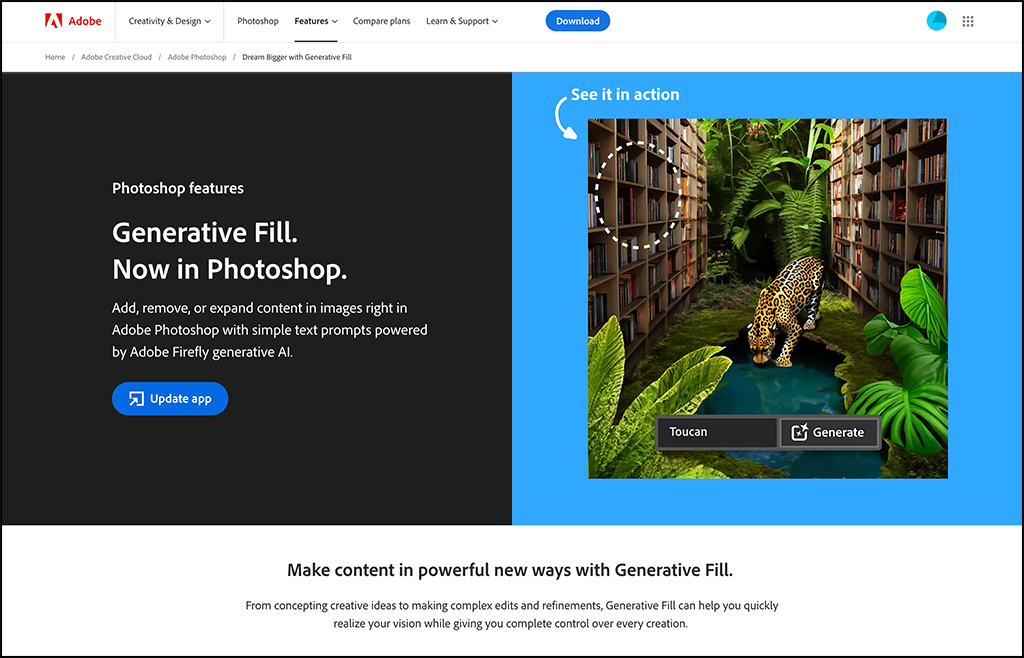
5. Adobe Photoshop’s Generative Fill
Adobe Photoshop is now offering a powerful new feature called Generative Fill, which empowers users to add, remove, or expand content in images they’re creating in Photoshop.
To use Generative Fill, Photoshop users simply type in a text prompt and then gain access to a wide variety of options to choose from to add to their image.
You can use Generative Fill by starting a free trial or purchasing Adobe’s paid plan, which starts at $23/month.
6. Gling
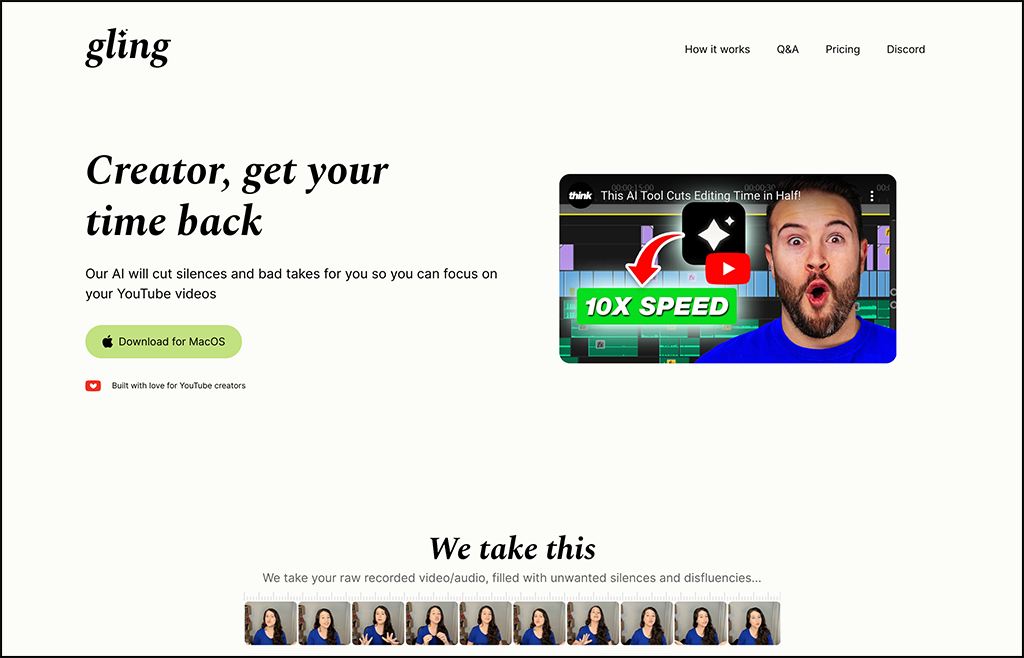
Gling offers user-friendly video editing features for YouTube videos.
All you need to do is provide your raw recorded video file. Gling’s AI then detects unwanted silences and disfluencies, seamlessly removing them to give you time back in the editing process. You can then edit the video further and export it.
You can try Gling out with a free trial or subscribe for $15/month.
7. Roll
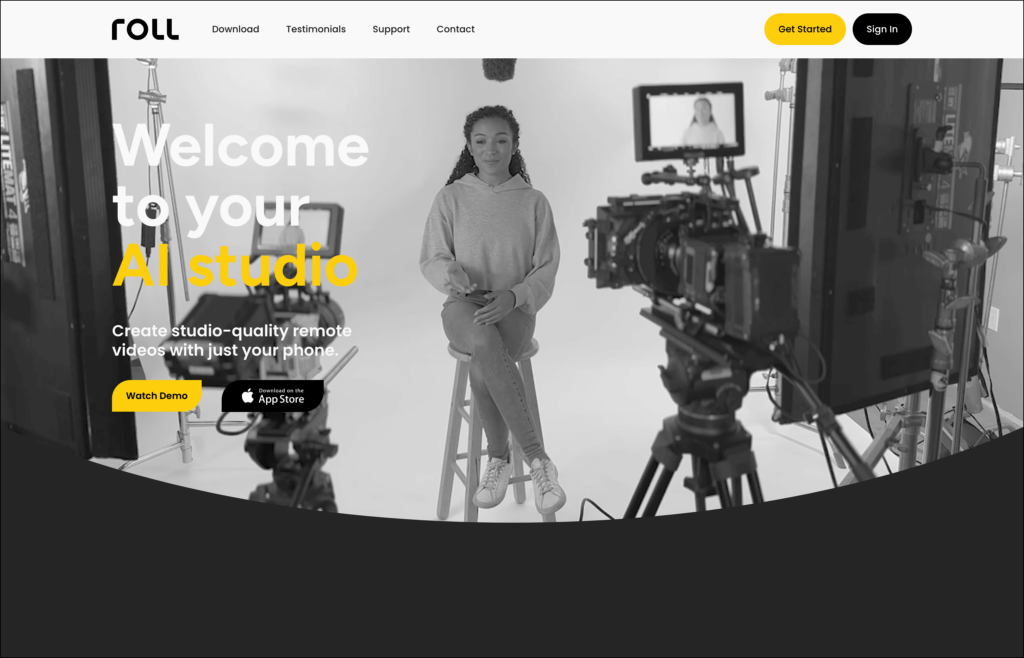
Roll is another video production AI tool. It advertises itself as a platform that lets you “create studio-quality remote videos with just your phone.”
Roll will help you in the production process by helping you correctly frame and light your videos, and then it will completely automate the editing step, saving you oodles of time. Your team can even add suggestions and notes in real-time, and you can publish your video directly from the platform.
Roll offers a free model for a one-time two-hour recording and then charges $50/month for individual users and $200/month for small teams.
8. Midjourney
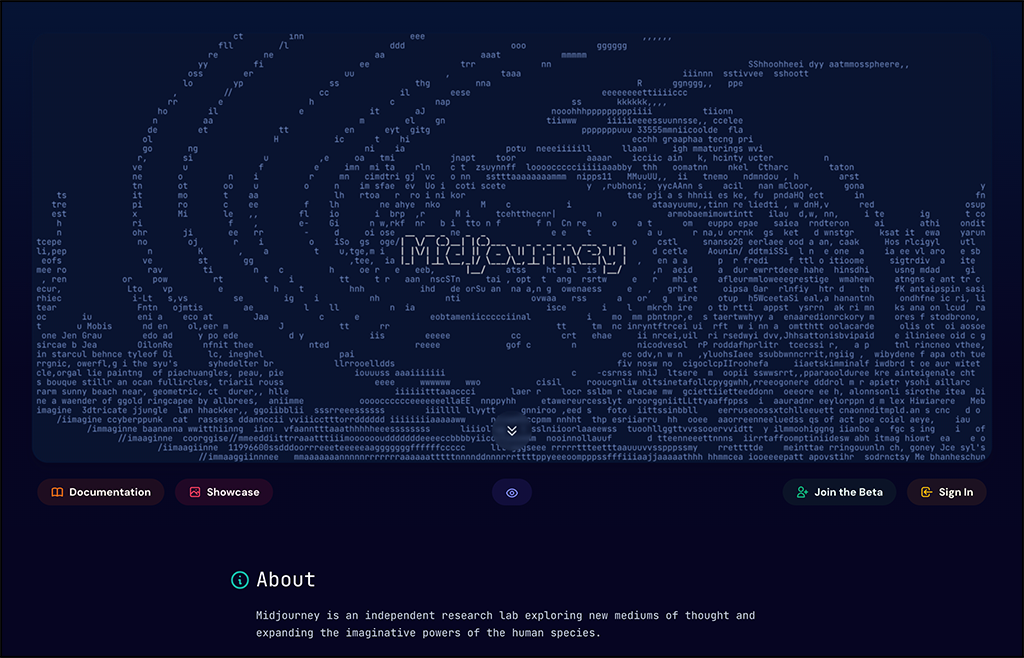
Similar to DALL-E, Midjourney can generate images from text prompts. But how do the two platforms compare?
According to Shiksha Online, Midjourney is better for upscaling images and allows you to get more variations when you provide certain suffixes in your text prompts. However, DALL-E offers more options for editing and extending your images.
To access Midjourney, you’ll need to join its community on Discord. The platform also offers four subscription tiers based on your organization’s needs.
AI Tools for Nonprofit Marketing & Outreach
Nonprofit work is founded on strong relationships, and relationships require consistent outreach and communication. In this section, we’ll explore some AI tools that can help you with your outreach efforts.
1. Constant Contact
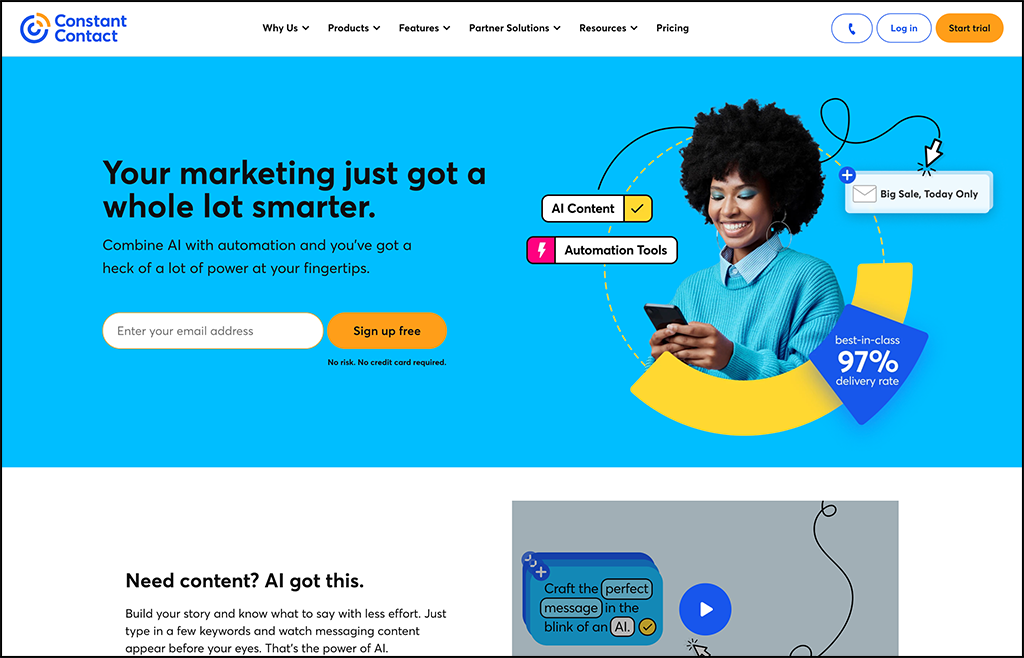
Constant Contact recently partnered with OpenAI (creator of ChatGPT) to roll out AI capabilities on its platform. You can now use it to write tailored emails, text messages, and social media posts with ease after providing just a few keywords.
Plus, you can use Constant Contact’s automation tools to create conversion paths for individual donors and send appropriate messages on the right channels for every stage.
Constant Contact offers a lite plan ($12/month), a standard plan ($35/month), and a premium plan ($80/month).
2. FeedHive
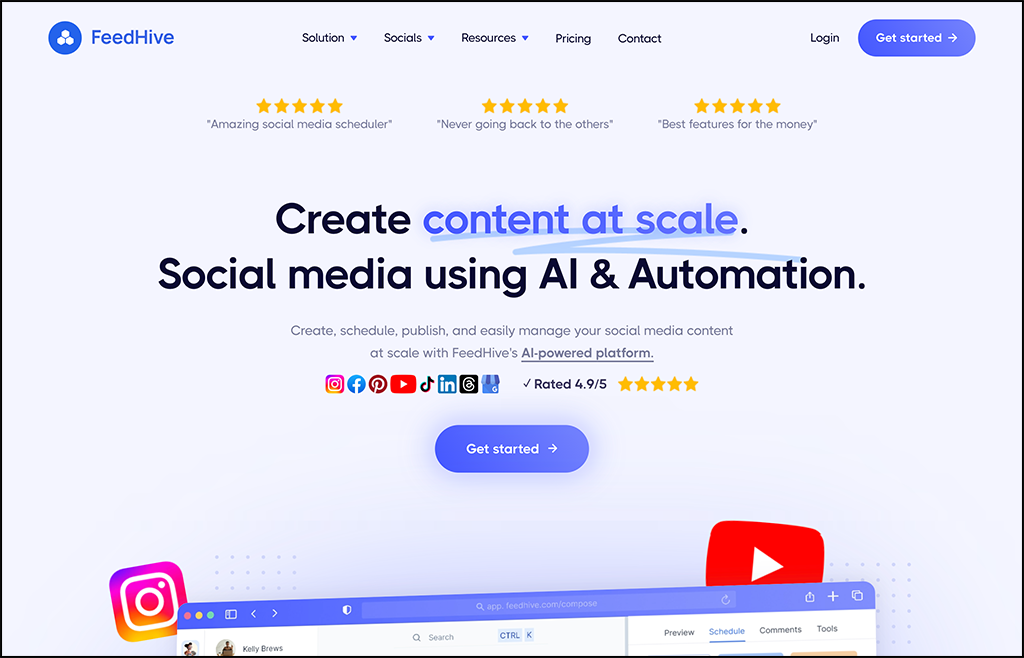
FeedHive is a social media management tool that allows you to create, schedule, publish, and manage your social media content at scale.
It offers AI capabilities that help you write social media content, get suggestions to make your posts more engaging, predict your posts’ performance, and choose the best time to publish new posts. If your nonprofit frequently interacts with its supporters on popular platforms like Facebook, Instagram, Threads, TikTok, or LinkedIn, FeedHive can help you make sure your content is up to par.
FeedHive is $99/month for organizations like nonprofits.
3. LinkOut
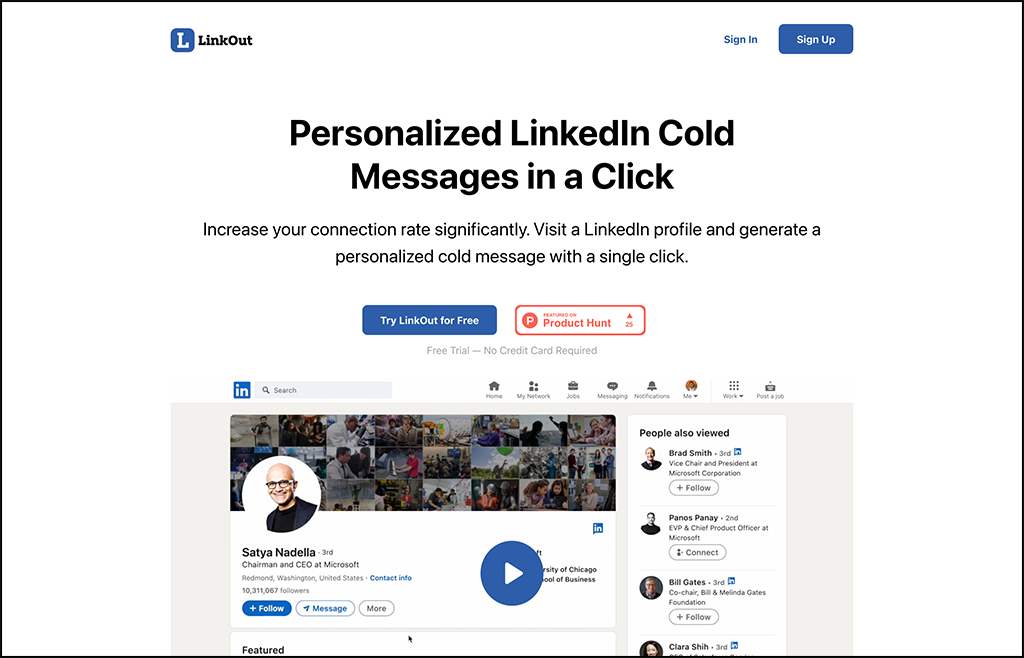
LinkOut is the tool your nonprofit needs if you’re frequently reaching out to prospective donors or corporate partners via LinkedIn.
All you need to do is visit a LinkedIn profile, open the LinkOut tool, and provide it with some information about yourself. LinkOut will respond with a personalized cold outreach message for the person you’re hoping to connect with.
Test LinkOut with a free trial.
4. RespoAI
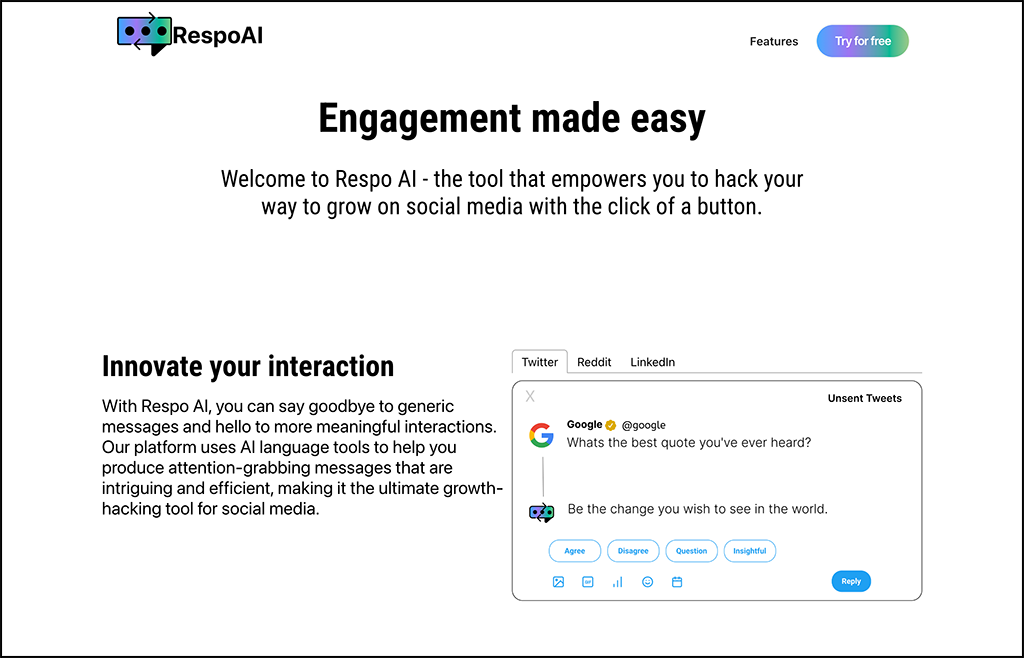
RespoAI advertises itself as a “growth-hacking tool for social media.”
While you can create posts with RespoAI, its standout feature is its ability to generate comments, retweets, and replies for you. Actively engaging with your audience and other social media users allows you to keep your cause at the forefront of your supporters’ minds and draw in additional support, but it can be a time-consuming task. RespoAI can help you get a head start.
Try RespoAI for free by adding their browser extension to Chrome.
5. Keywrds
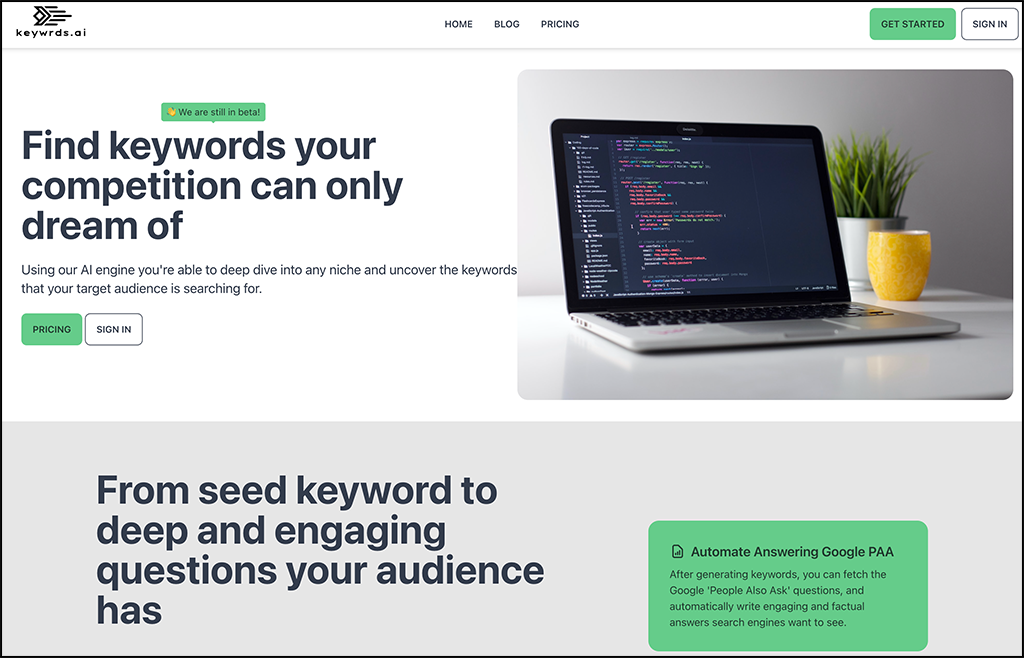
If your nonprofit is interested in boosting its online visibility using search engine optimization (SEO), you know just how important it is to use the right keywords in your web content to catch the attention of your website users and search engines alike.
But selecting high-quality keywords is easier said than done. That’s why Keywrds was created.
This AI tool allows you to quickly and easily generate relevant keywords, along with their search volume and difficulty level. You can then use those keywords to generate topics for your web content.
Keywrds costs $19/month to use.
AI Tools for Data Analysis & Insights
To make real, sustainable progress toward accomplishing your nonprofit’s mission, you need data on your side to power your decision-making. Here are a few tools that can help you tap into data analysis and give you useful insights.
1. Google Cloud Smart Analytics
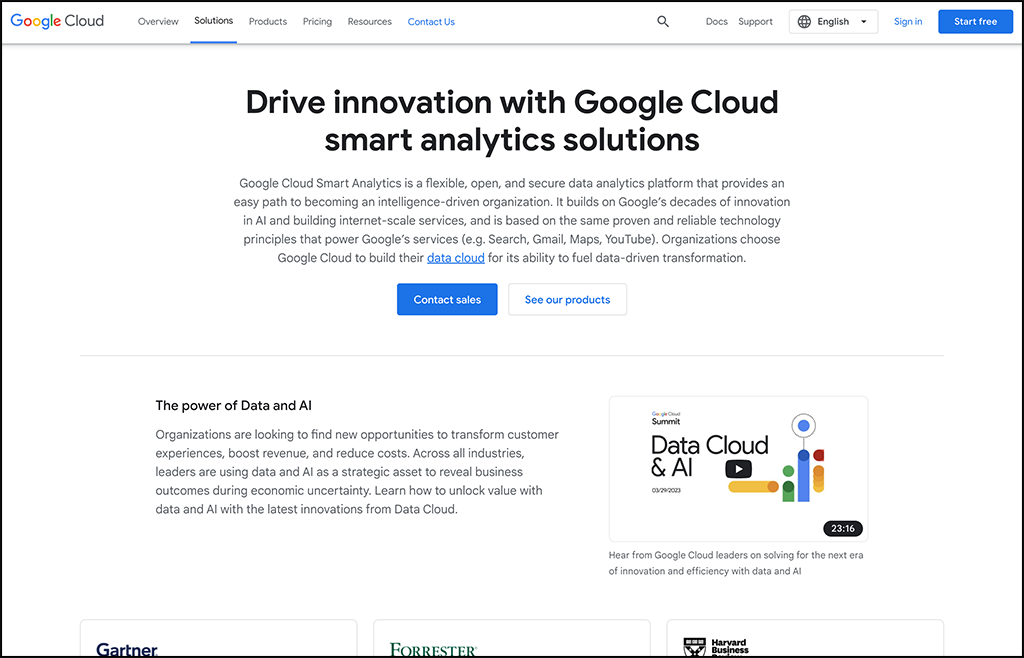
Google Cloud Smart Analytics is a data analytics platform that allows large organizations to build up their data clouds and make growth-focused decisions.
The platform offers a variety of tools backed by AI capabilities, such as BigQuery, a data warehouse, Cloud Data Fusion, which offers data integration capabilities, and Looker Studio, which allows you to create engaging reports.
As mentioned above, Google Cloud Smart Analytics is best suited to large organizations that are especially tech-savvy. If you fall into that category, you can get started using Google’s tools for free!
2. ChartPixel
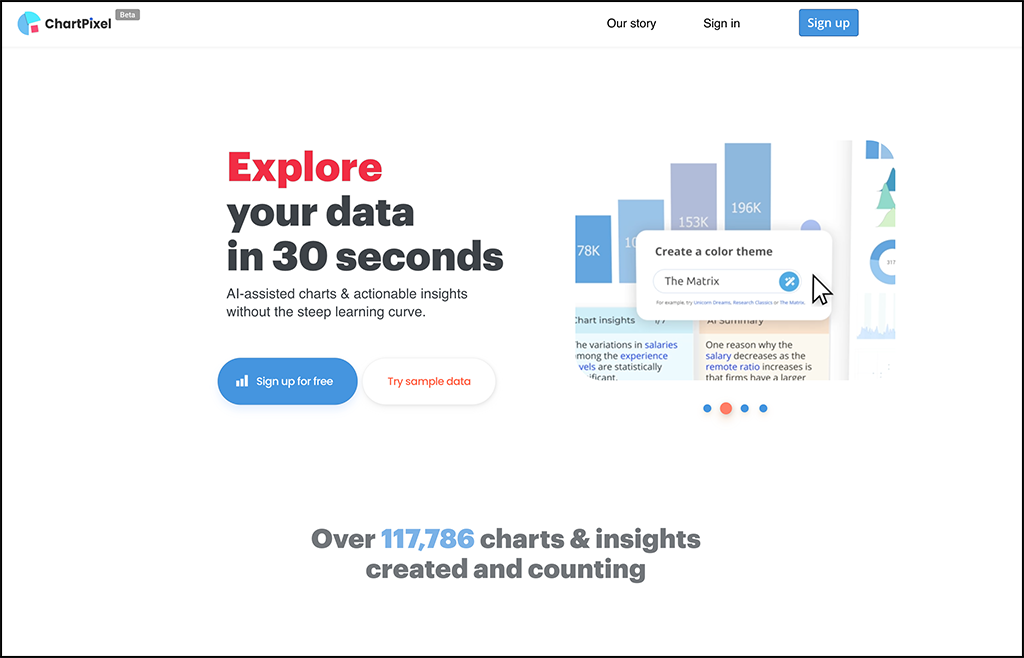
ChartPixel‘s mission is to demystify data and analysis. Its user-friendly platform can help you easily collect, visualize, and analyze data.
All you have to do is upload your data or questionnaire. From there, ChartPixel generates a gallery of charts with AI-provided annotations and statistics that help you make sense of what you’re seeing. Plus, if your data has any gaps or conflicting entries, the tool can clean things up.
You can sign up for free on ChartPixel’s website.
3. Tableau
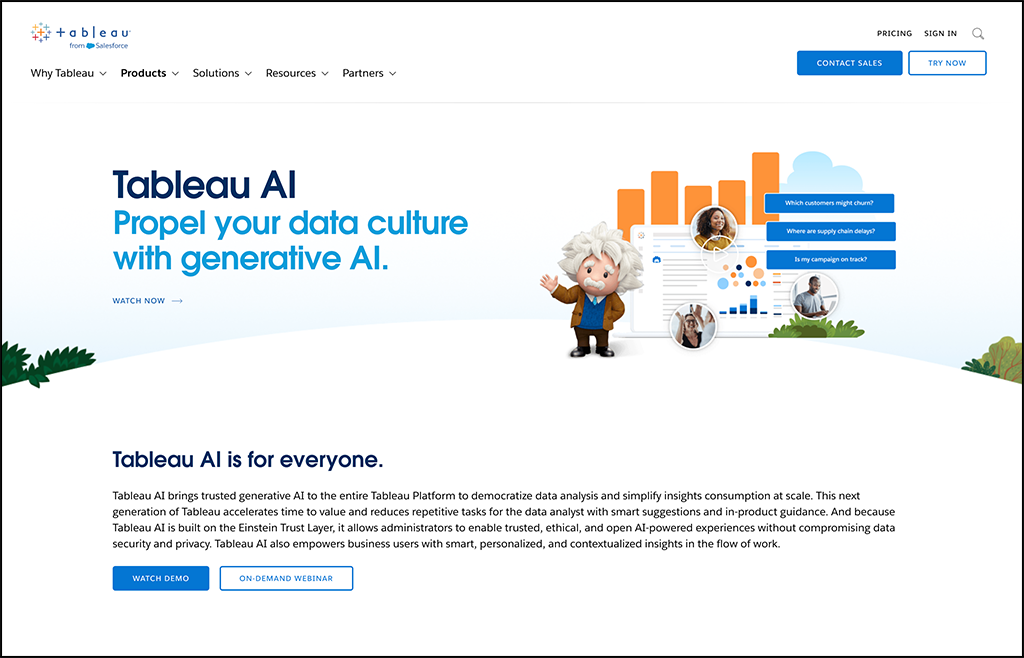
Tableau is a visual analytics platform from Salesforce. Its AI capabilities provide trustworthy and contextualized insights and natural language interpretations of your data.
You can also integrate Tableau with tools like Slack to quickly communicate the insights you’re seeing in your data so you can turn those insights into informed decisions.
Tableau’s most popular pricing model costs $75/user/month.
4. Flowpoint
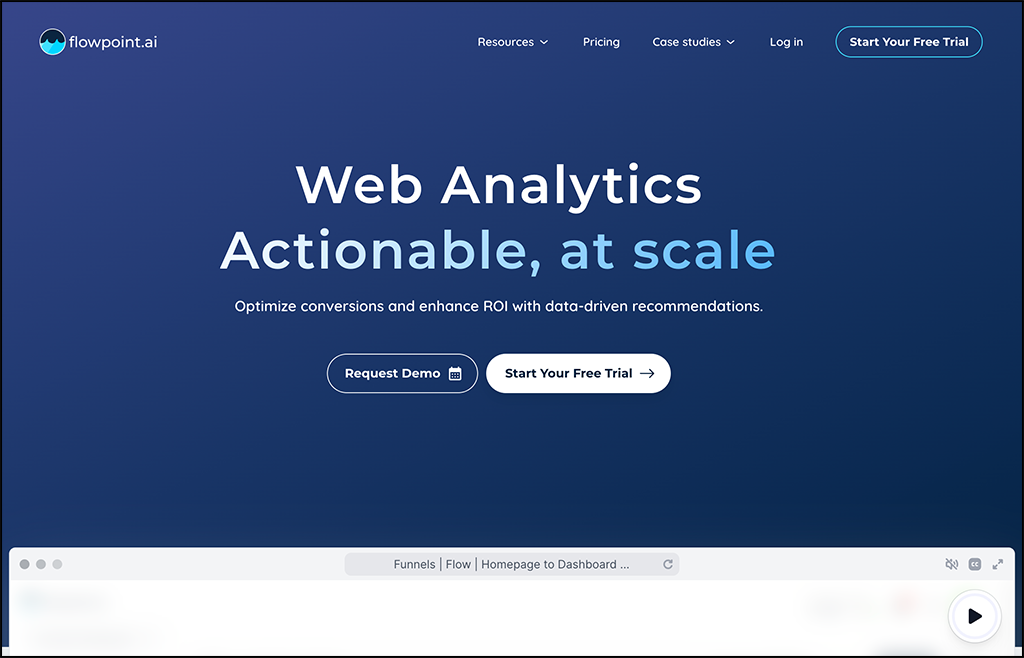
Flowpoint is a tool you can use to boost conversions (donations, registrations, etc.) on your nonprofit’s website. The tool uses AI to detect any issues related to your website’s technical side or user experience in addition to website visitor behavior.
Flowpoint will look at the data related to your website conversions and offer tailored recommendations for improvement so you can see better results from your web presence.
Flowpoint’s pricing starts at $49/month.
AI Tools for Event Planning
Events are great opportunities for your nonprofit to get to know its supporters, build memories together, and secure support. However, they can take a lot of time and energy for your team to plan and execute. Let’s explore a few AI tools that can make event planning easier for your organization.
1. Spotify DJ
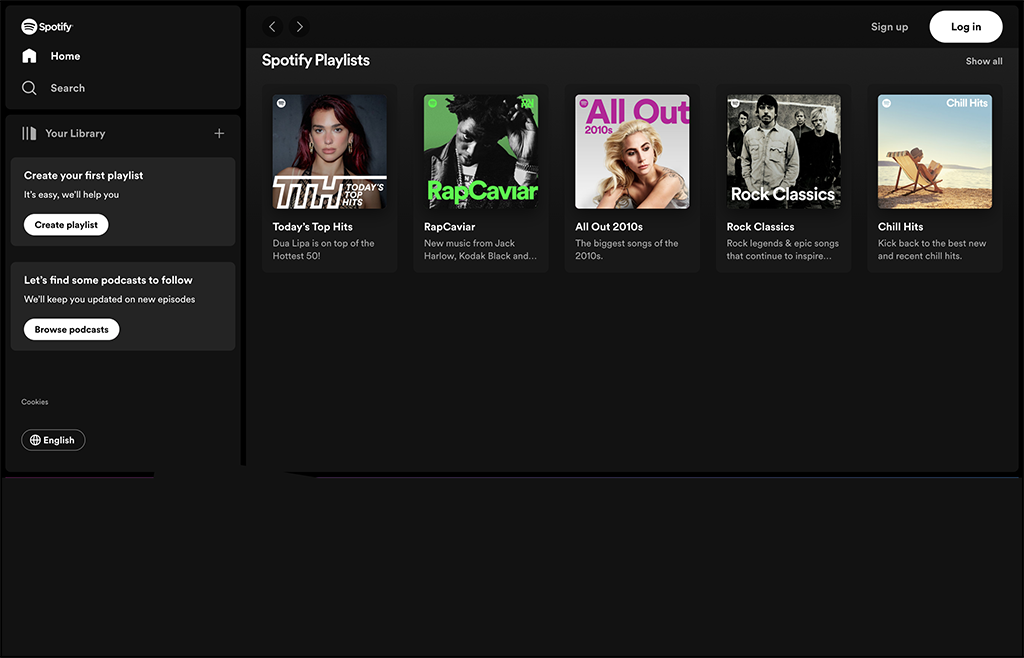
Spotify is a popular music streaming service and now offers an AI feature called Spotify DJ to its premium users. If your next nonprofit event needs music, consider giving it a try!
Spotify DJ recommends and plays music for you, helping you discover new genres, artists, and playlists while also keeping your favorites top of mind.
You can use Spotify DJ for free for a month with a new Spotify Premium account. After that, it’s $11/month.
2. Gatherly
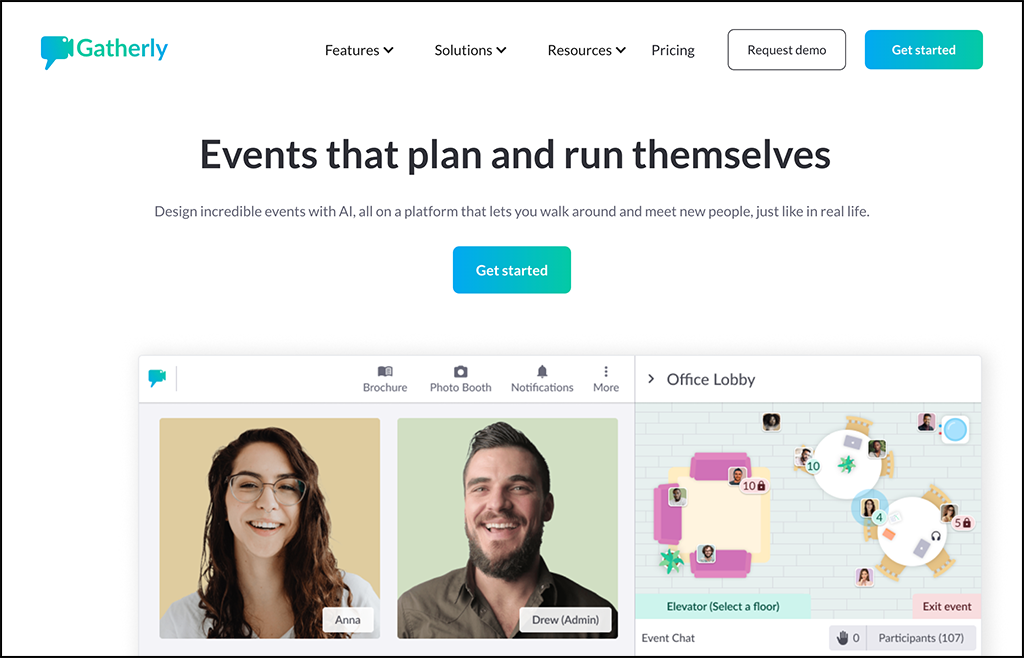
Gatherly creates virtual event spaces, coordinates event logistics, and auto-generates agendas, all thanks to its AI. Your virtual event attendees can even “walk” around your event venue and strike up spontaneous conversations.
To design your perfect event, you can pick from a variety of venue maps. Gatherly will also provide you with a customized event landing page and attendee data.
You can subscribe to Gatherly’s starter model for $500/month, but you can also pay to use the platform per event.
3. Cyncrocity
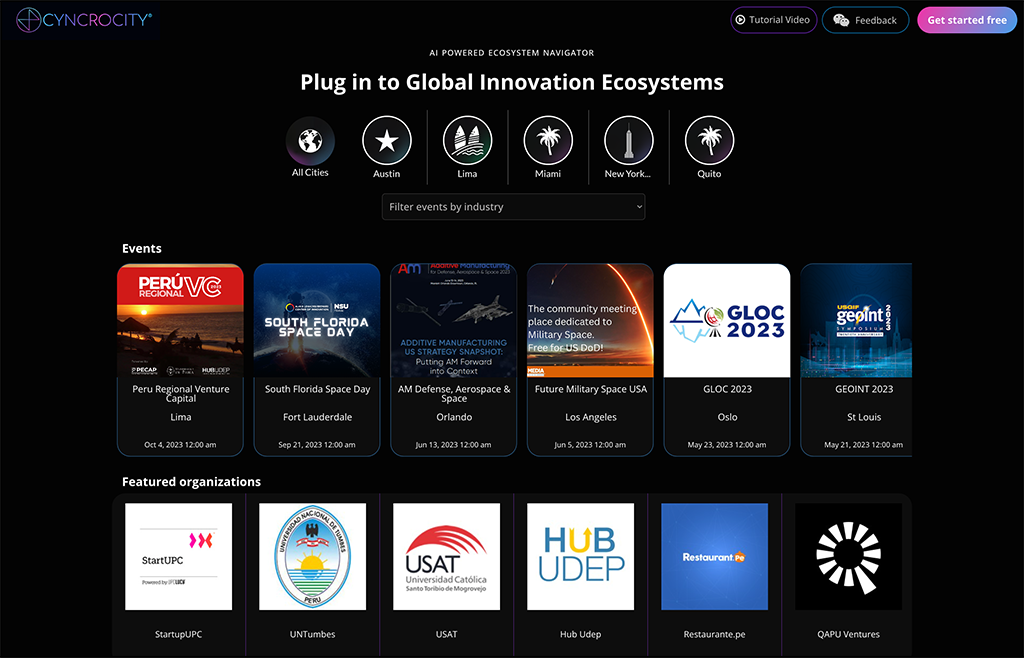
Sometimes, you, as a nonprofit professional, need to attend an event to make an important connection with a prospect or partner. Cyncrocity can help you keep a pulse on events these key players attend that aren’t widely promoted.
For instance, say you use the tool to learn that a thought leader your organization looks up to will be attending a conference near your headquarters in a few weeks. You could then coordinate with that individual to meet up with them and speak about your cause!
On the Cyncrocity app, you can look through featured events, cities, organizations, and speakers to discover any connection opportunities near you.
The Cyncrocity app is fairly new, so we expect more updates to come. For now, you can use the tool for free.
4. Presentations.ai
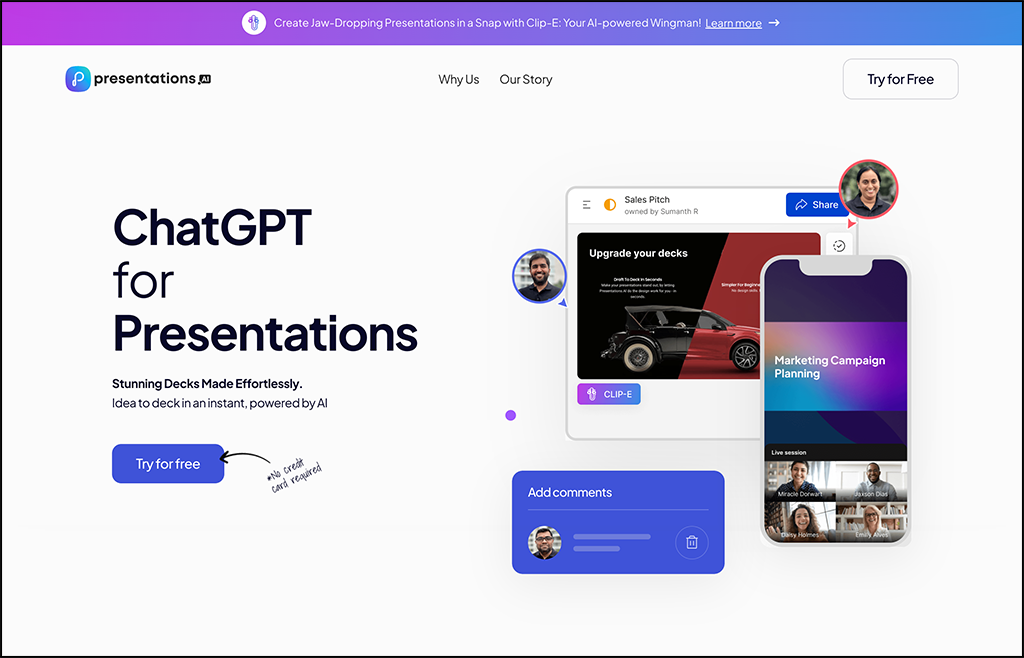
Presentations.ai is another AI tool that is in its early stages but still offers powerful features for nonprofits planning and running events.
This tool allows you to create showstopping slide decks customized to your message and your organization’s brand. You can also chat with Presentation.ai’s AI-powered chatbot to get ideas and generate content for your decks.
The platform is currently in its beta stage, so you can try it out for free!
5. vFairs
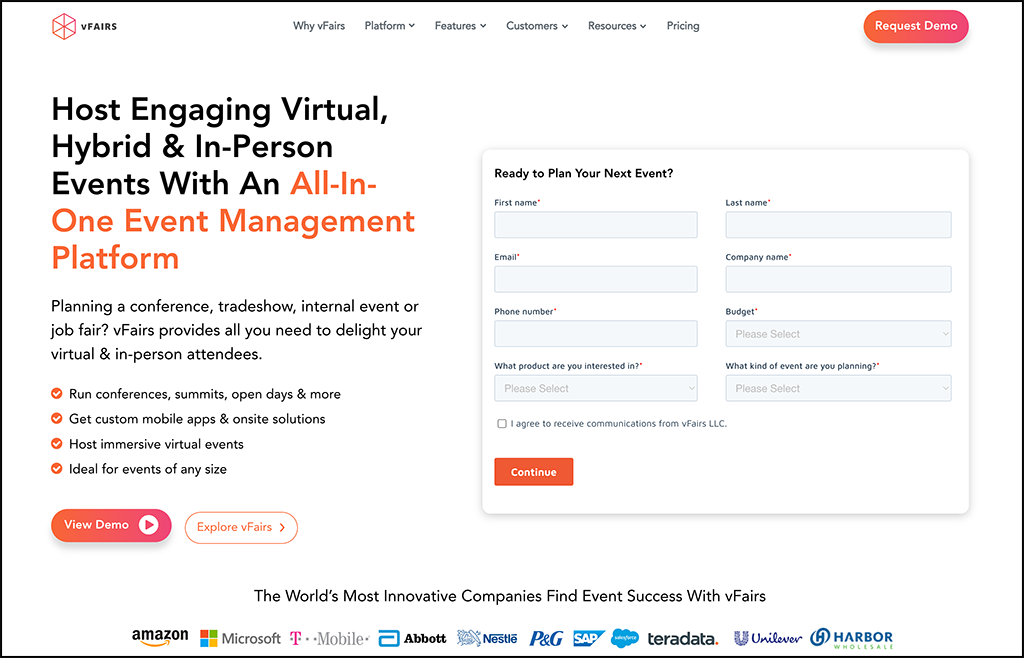
vFairs is an event management software tool that allows you to plan virtual, hybrid, and in-person events with ease. For instance, vFairs can help you build an immersive virtual event space or even create an event app.
vFairs now offers ChatGPT capabilities within its email campaign builder and an AI writing assistant for social media posts, event landing pages, speaker bios, questions for moderated panels, polls and surveys, press releases, and more. It’s an excellent option if you need to create high-quality content ahead of a big event.
You can pay for vFairs via an annual plan or a per-event model. Contact their team for pricing.
AI Tools for Administration and Efficiency
Do you ever wish that you could streamline some of your menial tasks to focus on more important, big-picture projects at your nonprofit? Check out some AI tools that can help you with your administration and efficiency needs.
1. Dialogflow
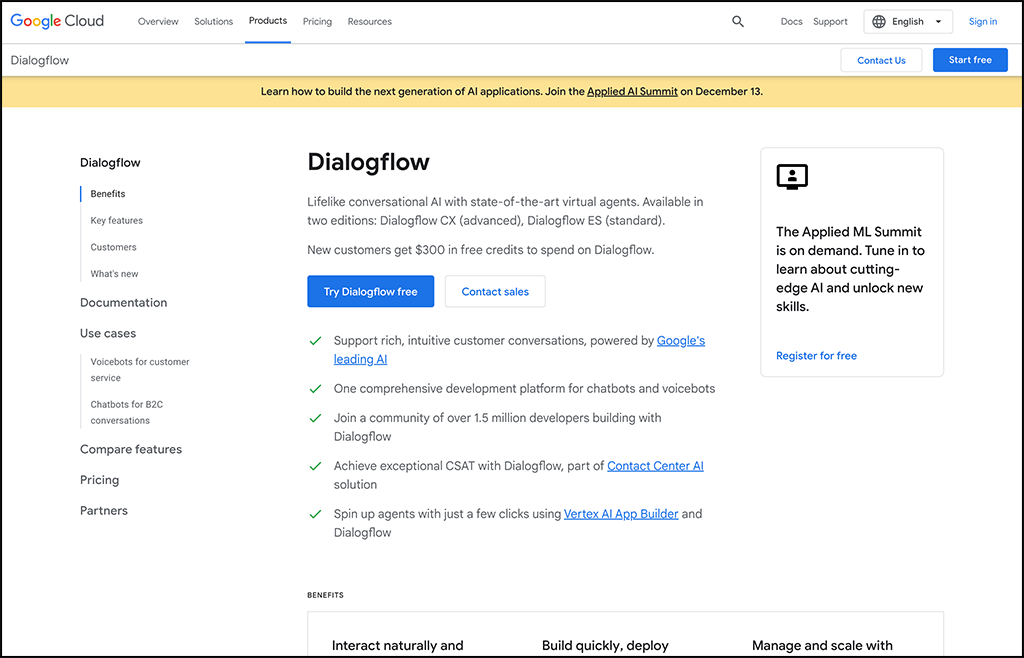
Dialogflow is a Google tool that allows you to create lifelike conversation AI chatbots to use on your website and elsewhere.
A chatbot can be a great asset for a nonprofit website should any of your users have any questions about how to access your resources or take action for your cause. Plus, they’re available to help 24/7.
Diagflow flow is reportedly a user-friendly tool that doesn’t require coding. You can try it for free.
2. Krisp
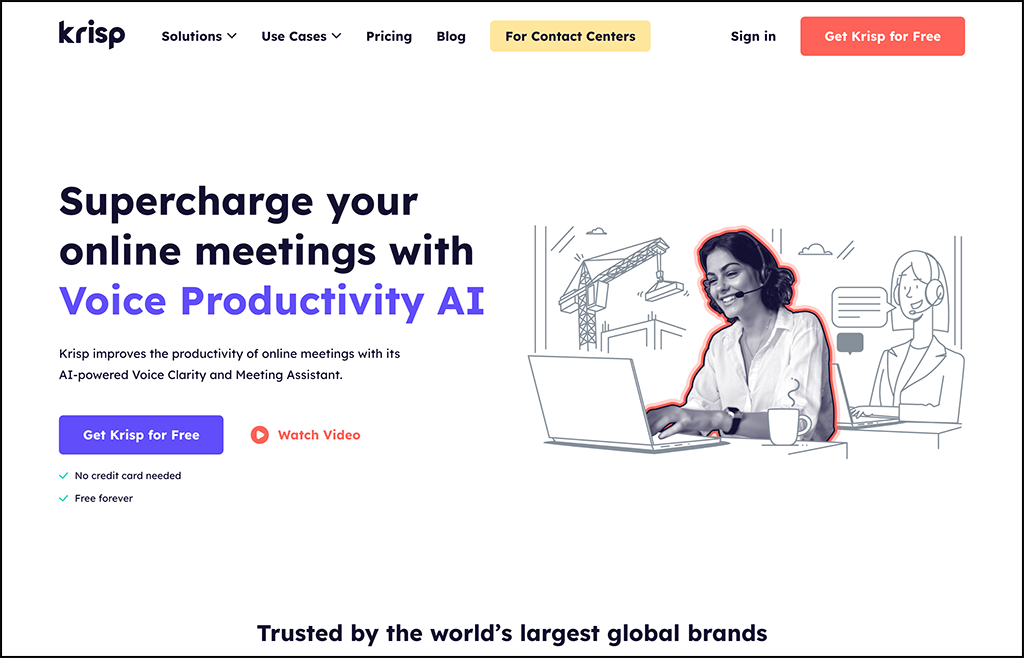
Krisp is an AI-powered virtual meeting assistant. It allows you to cancel out background noise and echoes, and can even help change accents into attendees’ natively-understood accents. Krisp can also provide you with meeting transcripts, notes, and summaries that you can share with your team.
One of Krisp’s popular use cases is for call centers, so this may be a great tool for you if you’re considering a large-scale telefundraising campaign sometime soon!
Krisp is free for individuals and $8/month for small teams.
3. TurboHire
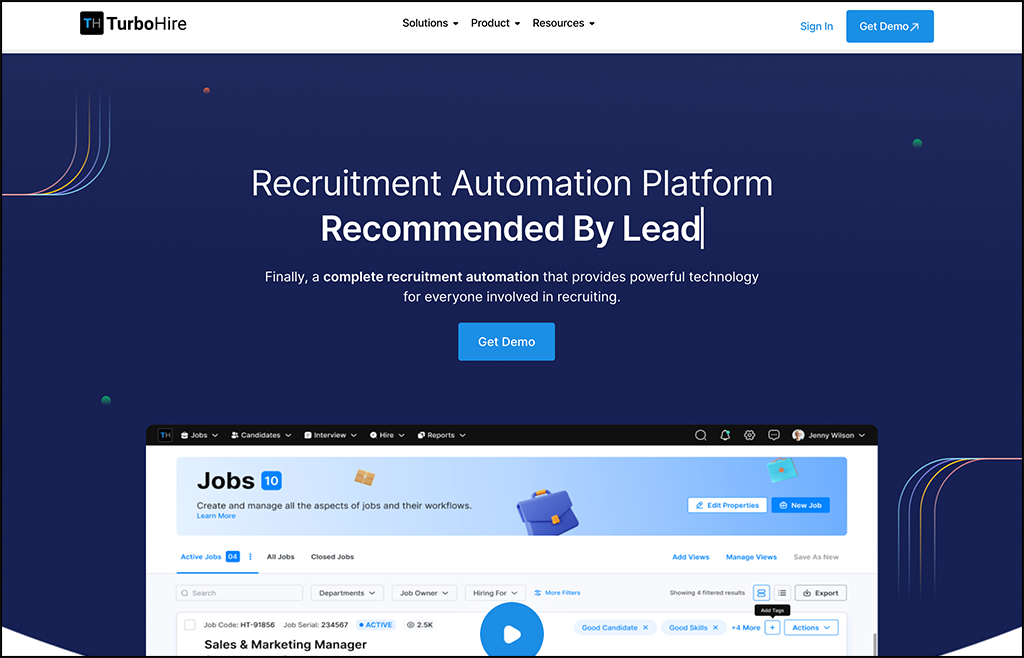
If you’re a leader at your nonprofit, you know how much time gets sunk into the hiring process. Why not get things moving more quickly by using a recruitment automation platform like TurboHire?
TurboHire allows you to source candidates from multiple channels, sift through resumes, screen applicants with AI, conduct interviews with automation, and track your applicants throughout the process. That means that you’ll find the right people for the right jobs in less time.
You can get started with TurboHire by booking a free consultation and demo.
4. Spoke
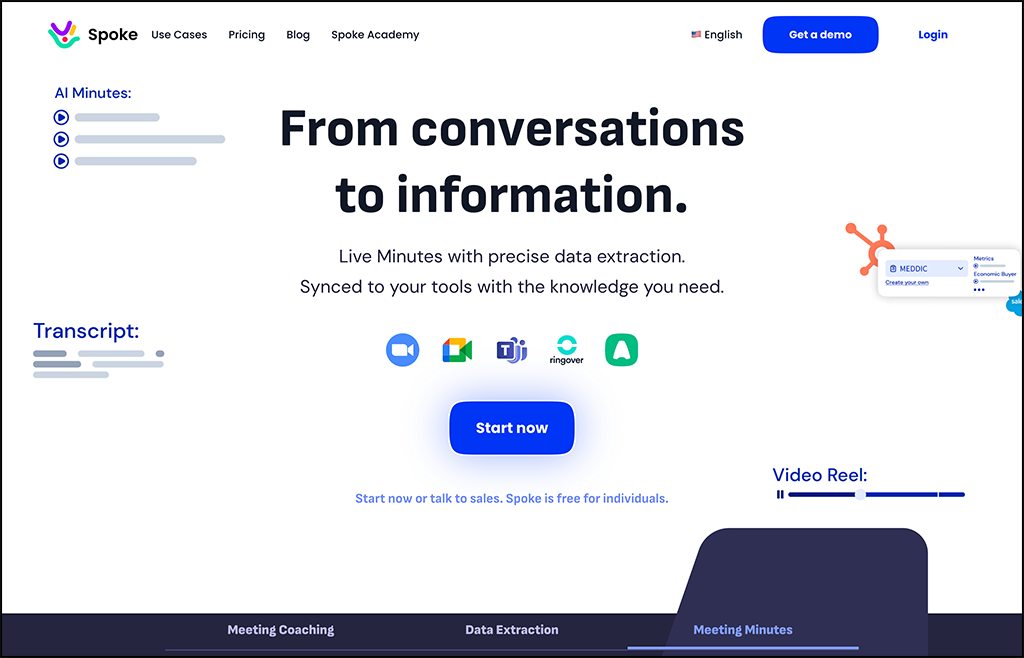
Spoke is an AI-powered note-taking tool for virtual meetings that works with popular meeting platforms like Zoom and Google Meet. With Spoke, you can easily capture minutes from your meetings and then quickly get transcripts and summaries.
Spoke is a great tool for internal meetings, but it can also help you train your team for more effective external meetings. You can also use it to add important information to your CRM.
Spoke is free for individuals, but you can start a free trial of its next pricing tier to access more features.
How to Get Started with AI Tools for Your Nonprofit
As you can see, there are a variety of nonprofit AI tools for your organization to choose from. So how can you be sure that you’re selecting tools that will make your efforts to move your mission forward more effective? Here are some tips:
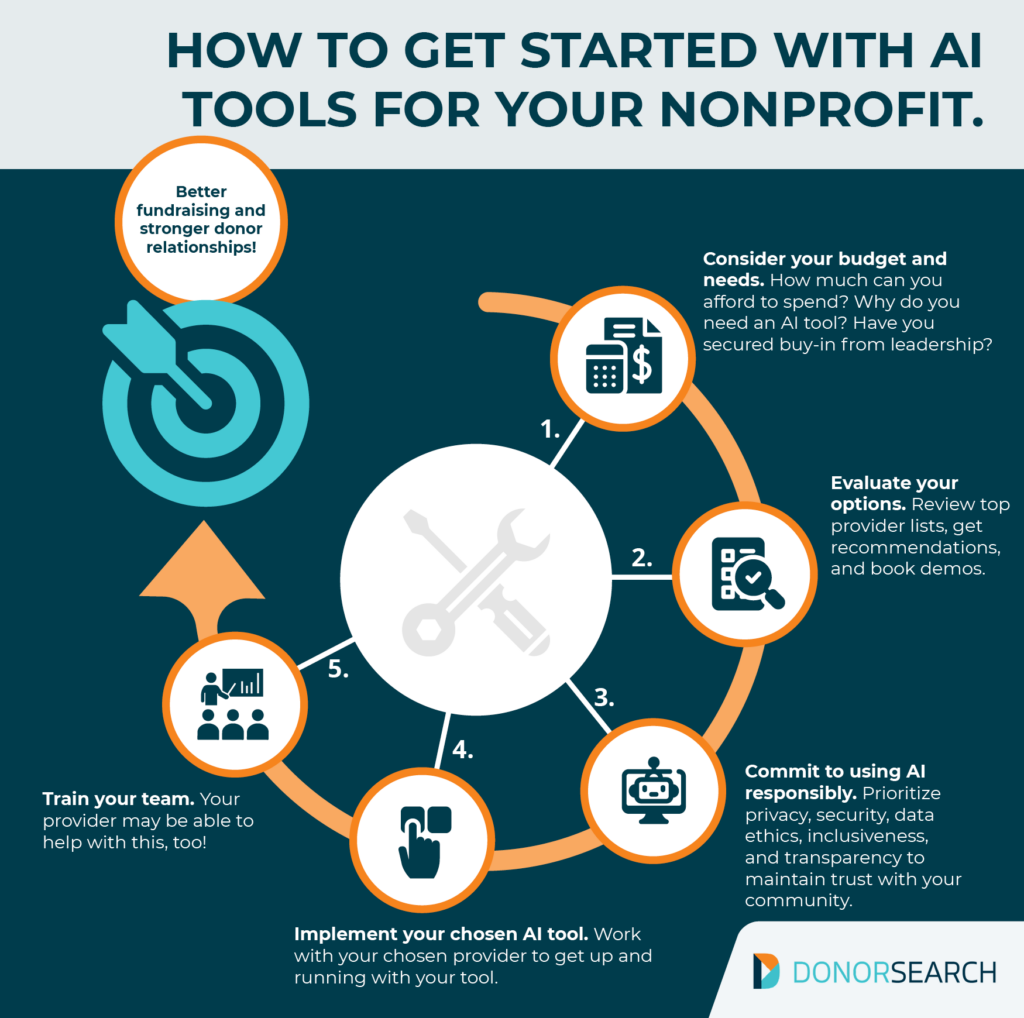
- Consider your budget and needs. What does your nonprofit need out of an AI tool, and how much can you afford to spend? Your answers to these questions will greatly affect your AI tool shopping experience. Also, make sure to secure buy-in from your board and other leaders at your nonprofit before you start considering different tools. This can help reduce pushback or confusion down the line as you get closer to adopting AI into your workflow.
- Evaluate your options. Start by reviewing lists like the one above or getting tool recommendations from trusted colleagues in the nonprofit sector. Read up on each provider’s features, pricing model, and reviews. If possible, reach out to the provider and request a demo so you can see the tool in action before committing to it.
- Commit to using AI responsibly. Using AI doesn’t come without risks. Before you implement your selected AI tool, commit to using AI ethically. This involves prioritizing privacy, security, data ethics, inclusiveness, and transparency to make the most out of AI while maintaining trust with your community.
- Implement your chosen AI tool. When you’re ready to start using your AI tool, utilize any implementation, training, or support services that your provider offers. Be sure to ask questions and familiarize yourself with all the features of the tool so that you feel comfortable using it.
- Train your team. Next, train your team on how to use the tool. (Your provider may also be able to help with this!) Roll out a clear policy for how to use AI effectively in your nonprofit’s workflows and how to do so responsibly.
As you run with these tips, you’ll be able to not only find the right AI tool for your nonprofit but to also get the most out of it from the very beginning.
Final Thoughts
AI is here to stay, and nonprofits that embrace AI tools and use them responsibly will stay ahead of the curve and see better results for their missions! Start shopping for an AI tool for your nonprofit by using the list of recommended providers above. You’ve got this!
Want to learn more about the world of fundraising technology? Check out these recommended resources:
- Fundraising Intelligence: Using AI To Enhance Philanthropy. Take a deep dive into what fundraising intelligence is, how it works, and how it can benefit your nonprofit.
- 16+ Prospect Research Tools To Find More Donors For Your Org. Prospect research is an essential process for identifying potential donors for your mission. Check our list of recommended prospecting tools!
- Wealth and Philanthropic Screening by DonorSearch. Learn more about how our team approaches the prospect and donor screening process.